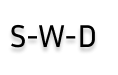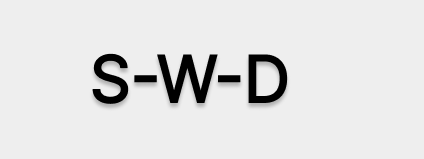WordPress | Yoast | SEO Guide
WordPress Yoast SEO Guide
Yoast SEO is a powerful tool for optimizing WordPress websites, offering numerous benefits to improve search engine visibility and enhance user experience. It simplifies on-page SEO tasks by providing actionable insights and recommendations for optimizing content, meta tags, and readability. Yoast’s real-time content analysis helps writers craft compelling and SEO-friendly posts, ensuring they meet the latest SEO standards. Additionally, its XML sitemap feature aids search engines in efficiently crawling and indexing your site, while its robust integration with social media platforms facilitates easy sharing of your content. Overall, Yoast SEO empowers users to achieve higher search engine rankings, drive more organic traffic, and ultimately, improve the overall performance and reach of their WordPress websites.
Here are 50 ways Yoast SEO can help your WordPress SEO:
Content Optimization:
Yoast SEO not only analyzes the keyword optimization of your pages and posts but also provides actionable recommendations. It suggests where to place your focus keyword (or keyphrase) in the content, headings, meta description, and image alt text. This helps ensure that your content is not only optimized for search engines but also remains natural and engaging for human readers.
Readability Enhancement:
Beyond SEO, Yoast SEO evaluates the readability of your content based on the Flesch Reading Ease score. It provides suggestions to improve sentence structure, paragraph length, and the use of transition words. This makes your content more accessible and understandable, which can lead to higher engagement and lower bounce rates.
Search Engine Results Preview:
Yoast SEO includes a snippet editor that allows you to see a preview of how your page or post will appear in search engine results. You can customize the title tag and meta description directly within the editor to optimize them for maximum click-through rates. This visual preview helps you craft compelling snippets that attract more organic traffic.
Custom Titles and Meta Descriptions:
For every page and post, Yoast SEO enables you to set custom titles and meta descriptions. This customization is crucial for SEO because it allows you to incorporate relevant keywords and entice users to click through to your content from search engine results pages (SERPs). Additionally, Yoast provides real-time feedback on the length and optimization of these elements to ensure they meet best practices.
XML Sitemaps:
Yoast SEO automatically generates XML sitemaps for your website, including all pages, posts, categories, tags, and other content types. These sitemaps help search engines like Google and Bing crawl and index your site more efficiently. You can also customize which content is included in the sitemap and prioritize important pages to ensure they are discovered and indexed quickly.
Social Media Metadata:
Adding social media metadata with Yoast SEO ensures that when your content is shared on platforms like Facebook, Twitter, or LinkedIn, it appears correctly formatted and optimized. You can specify the title, description, and image that will accompany your content when shared, increasing visibility and engagement on social media channels.
Duplicate Content Check:
Yoast SEO includes a tool to scan your website for duplicate content issues. It helps you identify pages or posts that have similar content, which can negatively impact SEO rankings. Yoast provides recommendations on how to address duplicate content by setting canonical URLs or making content adjustments to improve uniqueness.
Search Results Control:
With Yoast SEO, you have precise control over how your website’s content appears in search engine results. You can set canonical URLs to indicate the preferred version of a page, manage meta robots tags to control indexing behavior, and configure open graph metadata for enhanced visibility on platforms like Facebook. These controls help you optimize how your content is perceived and ranked by search engines.
Google Search Console Integration:
Integrating Yoast SEO with Google Search Console provides valuable insights into your site’s performance in Google’s search results. You can monitor indexing status, view search analytics data, and receive alerts about critical issues affecting your site’s visibility. This integration also allows you to submit sitemaps, request URL removals, and troubleshoot indexing problems directly from your WordPress dashboard.
Google Search Console Verification:
Yoast SEO simplifies the process of verifying your website with Google Search Console. Verification is essential for accessing detailed search performance data, including clicks, impressions, and average position in search results. By verifying with Search Console through Yoast, you gain access to additional tools and reports that help you understand how Google perceives your site and identify opportunities for improvement.
Ranking Monitoring:
Yoast SEO provides basic keyword ranking monitoring to track the positions of your target keywords in Google’s search results. You can monitor changes in keyword rankings over time, allowing you to assess the effectiveness of your SEO efforts and adjust your strategy accordingly. This feature helps you identify opportunities to optimize content for high-performing keywords and improve organic search visibility.
Traffic and User Behavior Analysis:
By integrating Yoast SEO with Google Analytics, you gain comprehensive insights into your website’s traffic sources, user behavior, and engagement metrics. You can track key performance indicators such as page views, session duration, bounce rates, and conversion rates. These insights help you understand how visitors interact with your site, identify content opportunities, and optimize your SEO strategy to improve user experience and achieve business goals.
Robots.txt and .htaccess Configuration:
Yoast SEO allows you to edit and optimize your site’s robots.txt and .htaccess files directly from the WordPress dashboard. You can control how search engines crawl and index your content by specifying directives such as crawl delay, allow or disallow specific bots, and manage URL redirects. This level of control ensures that your site is effectively communicated to search engines, optimizing crawl efficiency and SEO performance.
Redirect Management:
Managing redirects with Yoast SEO is straightforward, whether you need to implement permanent (301) redirects or temporary (302) redirects. You can set up redirects from old URLs to new ones to preserve SEO value and ensure a seamless user experience when navigating your site. Yoast provides tools to monitor and manage redirect chains, ensuring they are correctly implemented and maintained over time.
Crawl Errors Monitoring:
Yoast SEO monitors crawl errors on your site and provides alerts for issues that prevent search engines from accessing or indexing your content. You can review detailed error reports, such as 404 not found errors or server connectivity issues, and take corrective actions to resolve them. By addressing crawl errors promptly, you ensure that your site remains accessible and optimized for search engines, maintaining SEO performance and user satisfaction.
Breadcrumbs Navigation:
Implementing breadcrumbs with Yoast SEO improves site navigation and enhances SEO by providing hierarchical links that show users their current location within your site’s structure. Breadcrumbs also provide contextual information to search engines, indicating the relationship between pages and improving overall site usability. This feature helps users navigate your site more efficiently and enhances SEO by reinforcing internal linking and content organization.
Google Analytics Integration:
Integrating Yoast SEO with Google Analytics enables advanced tracking and analysis of website performance metrics. You can monitor traffic sources, user demographics, behavior flow, and conversion goals to evaluate the effectiveness of your SEO efforts and content strategy. By understanding how visitors interact with your site, you can identify opportunities to optimize content, improve user experience, and drive organic traffic through targeted SEO initiatives.
Permalink Structure Configuration:
Yoast SEO offers tools to optimize your site’s permalink
structure for SEO and usability. You can customize URL formats to include relevant keywords, category names, or post IDs, making it easier for both users and search engines to understand and navigate your site’s content. By creating descriptive and user-friendly permalinks, you enhance SEO visibility and encourage higher click-through rates from search engine results pages (SERPs).
RSS Feed Management:
With Yoast SEO, you can control how your content appears in RSS feeds to optimize syndication and visibility. You can add custom text or links to RSS excerpts, encouraging readers to visit your site for full articles or updates. This customization helps drive traffic from RSS subscribers and enhances content distribution, supporting your SEO efforts by increasing exposure and engagement.
Schema Markup:
Yoast SEO facilitates the implementation of schema markup to enhance your content’s appearance in search engine results with rich snippets. Schema markup provides additional context and metadata to search engines, enabling them to display detailed information such as ratings, reviews, prices, and event details directly in SERPs. By adding structured data to your pages, you improve visibility, click-through rates, and overall SEO performance by making your listings more informative and appealing to users.
Image Optimization:
Yoast SEO includes tools to optimize images for search engines, improving both SEO and user experience. You can add descriptive alt text to images based on file names or captions, making them more accessible to visually impaired users and enhancing keyword relevance for image search rankings. By optimizing image attributes, you increase the likelihood of images appearing in Google Image Search results, driving additional organic traffic to your site.
Google My Business Integration:
Integrating Yoast SEO with Google My Business enhances your local SEO efforts by optimizing your business profile directly from WordPress. You can manage and update business information, including address, phone number, and business hours, ensuring accuracy across Google Maps and local search results. By maintaining consistent and up-to-date information, you improve local search visibility, attract nearby customers, and drive traffic to your physical location or service area.
Internal Linking Optimization:
Yoast SEO provides recommendations for internal linking to improve site structure and distribute SEO authority effectively. You can strategically link related content within your site to enhance navigation, increase page views, and improve user engagement. By establishing clear pathways for users and search engines to discover and navigate your content, internal linking strengthens your site’s SEO foundation and supports organic traffic growth.
External Link Strategies:
Yoast SEO guides you in adding external links to authoritative sources relevant to your content. You can use nofollow tags to control the impact of outbound links on your site’s SEO, ensuring a balanced approach to linking and enhancing credibility. By linking to reputable sources and industry influencers, you provide valuable context to your content while maintaining SEO integrity and supporting user trust and engagement.
Bing Webmaster Tools Integration:
Integrating Yoast SEO with Bing Webmaster Tools provides insights into your site’s performance in Bing search results. You can monitor indexing status, view search queries, and identify opportunities to improve visibility across Microsoft’s search engine. By leveraging Bing Webmaster Tools through Yoast SEO, you gain additional data and optimization tools to enhance your site’s presence in both Google and Bing search ecosystems.
Page Load Speed Optimization:
Yoast SEO includes tools and recommendations to optimize your site’s page load speed, a critical factor for SEO and user experience. You can implement performance improvements such as caching, image compression, and script minification to reduce loading times and improve site responsiveness. By enhancing page speed, you decrease bounce rates, increase page views, and boost search engine rankings, as faster sites are favored in search algorithms and preferred by users.
Backlink Analysis:
Yoast SEO helps you analyze backlinks pointing to your site and manage them effectively. You can monitor link quality, identify potential spam or low-quality links, and disavow harmful links that may negatively impact SEO performance. By assessing backlink profiles and acquiring high-quality inbound links, you strengthen your site’s authority, improve search engine rankings, and mitigate risks associated with poor link practices.
Google Tag Manager Integration:
Integrating Yoast SEO with Google Tag Manager streamlines the management of tracking codes and tags on your site. You can deploy and update tags without modifying site code, improving efficiency in tracking SEO metrics, user interactions, and conversion events. By leveraging Google Tag Manager through Yoast SEO, you gain flexibility and scalability in implementing analytics, remarketing, and optimization tools to support data-driven SEO strategies and performance measurement.
Meta Tag Optimization:
Yoast SEO offers tools to optimize meta tags across your site for improved visibility and click-through rates in search results. You can customize titles, descriptions, and other meta attributes to align with target keywords, enhance relevance, and attract user attention. By optimizing meta tags, you increase the likelihood of appearing prominently in SERPs, driving organic traffic and supporting overall SEO objectives.
Google Optimize Integration:
Integrating Yoast SEO with Google Optimize enables A/B testing and optimization of website elements to improve user engagement and conversion rates. You can experiment with different versions of pages, headlines, calls-to-action, and layouts to determine the most effective combinations for SEO and business goals. By testing and refining site elements based on user behavior and performance data, you optimize content relevance, usability, and conversion pathways to maximize SEO impact and user satisfaction.
Uptime Monitoring:
Yoast SEO allows you to monitor your site’s uptime and downtime, providing alerts for hosting issues or server outages that may impact SEO performance. Timely notifications enable you to address technical issues promptly, ensuring continuous site availability for users and search engines. By maintaining reliable uptime, you preserve SEO rankings, user trust, and business credibility, supporting long-term growth and site resilience.
Canonical Tags:
Implementing rel=canonical tags with Yoast SEO helps prevent duplicate content issues by specifying the preferred version of a page. You can consolidate SEO authority and avoid penalties from search engines by directing them to index the canonical URL, particularly useful for managing content variations, pagination, or syndicated content. By using canonical tags correctly, you streamline site structure, improve crawl efficiency, and maintain SEO integrity across indexed pages.
Anchor Text Optimization:
Yoast SEO assists in analyzing and optimizing anchor text for internal and external links within your content. Strategic use of anchor text helps establish topical relevance, distribute link authority, and enhance navigation pathways for users and search engines. By optimizing anchor text with relevant keywords and contextually linking to related content, you improve content discoverability, SEO coherence, and user engagement across your site.
Noindex Tags:
Using noindex tags with Yoast SEO allows you to prevent specific pages or posts from being indexed by search engines. This feature is useful for content that is outdated, duplicate, or intended for internal use only, preserving SEO value and focusing crawl resources on priority content. By selectively applying noindex tags, you maintain site relevance, manage content visibility, and adhere to SEO best practices for content management and optimization.
Hreflang Tags:
Yoast SEO supports hreflang tags to optimize multilingual and multinational content for international SEO. By specifying language and regional variations of your pages, you improve relevance and visibility in global search results, directing users to the most appropriate language version based on their location and language preferences. Hreflang tags enhance user experience, reduce bounce rates, and support SEO efforts to attract and retain international audiences effectively.
404 Page Optimization:
Yoast SEO helps you optimize custom 404 error pages to improve user experience and maintain SEO integrity. You can create informative error messages, provide navigation links to relevant content, and encourage users to explore other areas of your site. By enhancing 404 pages with helpful content and intuitive navigation, you reduce bounce rates, retain SEO value from redirected traffic, and foster positive user interactions despite encountering page errors.
Google Maps Integration:
Adding Google Maps integration with Yoast SEO enhances local SEO efforts by embedding interactive maps and location-based services into your site. You can showcase business locations, provide directions, and highlight nearby landmarks or attractions, improving visibility for local search queries. By incorporating Google Maps, you enhance user engagement, facilitate geographic targeting, and strengthen local SEO signals to attract nearby customers effectively.
YouTube Video Integration:
Yoast SEO allows seamless integration of YouTube videos into your content, enhancing user engagement and SEO performance. Embedded videos enrich multimedia experiences, increase dwell time on your site, and improve content relevance for search engines. By optimizing video metadata, captions, and related content, you enhance discoverability, attract video search traffic, and reinforce SEO strategies focused on multimedia content integration and user engagement.
Hotjar Integration:
integrating Hotjar with Yoast SEO provides valuable insights into user behavior through heatmaps, session recordings, and feedback polls. This data helps you understand how visitors interact with your site, identify usability issues, and optimize content for improved SEO performance and conversions. By leveraging Hotjar insights, you gain actionable data to refine site design, enhance navigation, and align content strategies with user preferences and behaviors for enhanced SEO effectiveness.
SSL Certificates:
Yoast SEO emphasizes the importance of adding SSL certificates (HTTPS) to your site for enhanced security and SEO benefits. Secure connections are favored by search engines, contributing to improved rankings, user trust, and data protection compliance. By implementing SSL certificates, you safeguard sensitive information, boost site credibility, and support SEO efforts aimed at enhancing site security, usability, and search engine visibility.
Header Tag Optimization:
Yoast SEO guides you in optimizing header tags (e.g., H1, H2) across your site to improve content structure and SEO relevance. Proper use of headers helps search engines understand the hierarchy and topical focus of your content, enhancing readability and user experience. By strategically using header tags with relevant keywords and content themes, you improve SEO signals, facilitate content navigation, and support comprehensive indexing and ranking in search results.
Social Sharing Buttons:
Yoast SEO enables easy integration of social sharing buttons across your site to promote content sharing and enhance social engagement. By adding buttons for platforms like Facebook, Twitter, LinkedIn, and Pinterest, you facilitate content distribution and amplify reach among social media audiences. Social sharing buttons encourage user interaction, increase content visibility, and drive traffic from social platforms, supporting broader SEO goals through enhanced content dissemination and audience engagement.
Google AdSense Integration:
Integrating Yoast SEO with Google AdSense enables monetization of your site through targeted advertising. You can optimize ad placements, formats, and targeting settings to maximize revenue potential while maintaining content relevance and user experience. By leveraging Google AdSense integration, you create additional revenue streams, support site sustainability, and align advertising strategies with SEO objectives to enhance overall monetization and audience engagement.
Google AdWords Integration:
Yoast SEO supports integration with Google AdWords for managing pay-per-click (PPC) campaigns and optimizing landing pages for improved SEO and conversion rates. By aligning PPC strategies with SEO insights, you enhance keyword targeting, ad relevance, and user experience to drive qualified traffic and achieve marketing objectives. Integrating Google AdWords with Yoast SEO enables data-driven optimization, audience segmentation, and performance tracking to maximize ROI and campaign effectiveness.
Google PageSpeed Insights:
Yoast SEO integrates with Google PageSpeed Insights to monitor and improve your site’s page load speed and performance metrics. Insights and recommendations help you implement optimization techniques such as caching, compression, and script optimization to enhance site speed and user experience. By addressing page speed issues identified through PageSpeed Insights, you improve SEO rankings, reduce bounce rates, and enhance overall site performance across devices and platforms.
Google Maps API:
Adding Google Maps API with Yoast SEO enhances local SEO efforts by integrating dynamic maps, geolocation services, and location-based features into your site. You can embed interactive maps with custom markers, directions, and local business information, improving visibility for geographic search queries. By leveraging Google Maps API, you enhance user engagement, facilitate navigation, and strengthen local SEO signals to attract and convert local customers effectively.
Google Analytics Events Tracking:
Yoast SEO enables advanced tracking of user interactions and events with Google Analytics. You can monitor clicks, downloads, video views, and other actions to gain insights into user behavior, content performance, and conversion pathways. By implementing event tracking through Yoast SEO, you optimize content engagement, refine user experience, and align SEO strategies with actionable data to drive organic traffic and achieve business objectives.
Mobile Responsiveness:
Yoast SEO emphasizes the importance of mobile responsiveness for SEO and user experience. Ensuring your site is mobile-friendly improves accessibility, reduces bounce rates, and supports higher rankings in mobile search results. Yoast provides recommendations and tools to optimize mobile responsiveness, such as responsive design principles, mobile-friendly testing, and usability enhancements. By prioritizing mobile optimization, you enhance SEO performance across devices, capture mobile traffic opportunities, and deliver seamless user experiences that drive engagement and conversions.
Automated Tasks:
Yoast SEO automates repetitive SEO tasks such as meta tag optimization, XML sitemap updates, and content analysis. Automation saves time and ensures consistency in SEO practices, allowing you to focus on strategic initiatives and content creation. Yoast’s automated features include scheduled scans, content audits, and performance monitoring, providing ongoing optimization and proactive management of SEO elements to maintain site visibility, relevance, and performance.
Continuous Updates:
Yoast SEO regularly updates its features, algorithms, and best practices to align with evolving SEO trends and search engine algorithms. Staying updated ensures your site remains competitive and optimized for sustainable SEO success. Yoast’s commitment to continuous improvement includes bug fixes, performance enhancements, and new feature releases that empower users to adapt to changing SEO landscapes, maintain competitive edge, and achieve long-term SEO growth and success.
If you want to learn more about Word Press check out our WordPress guides:
- WordPress pros and cons 2. WordPress web design |Domain registration 3. 50 most common WordPress issues and how to fix them. 4. IS BLUEHOST NECESSARY FOR WORDPRESS? 5.WordPress Monster insights guide 6. WordPress Facebook Group 7.how to install a 3D library into WordPress 8.50 ways wordpress can help you to grow your business in 2023 9. WordPress Website design 10. WordPress website design services 11.50 most useful wordpress plugins in 2023 12. WordPress integrations 13.Best WordPress Templates