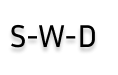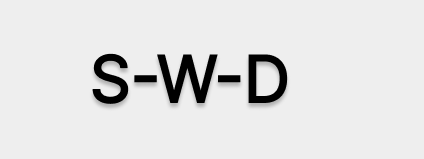Domain registration
Registering a domain name with WordPress is a simple process that can be done through the WordPress platform or with the help of a third-party domain registrar.
To register a domain name through WordPress, follow these steps:
- Log in to your WordPress account and navigate to the WordPress Dashboard.
- Click on “Domains” in the left-hand sidebar.
- Click on “Add Domain” and enter the domain name you want to register.
- If the domain is available, click “Add to cart” and proceed to checkout.
- Fill out your personal and payment information, then complete the purchase.
Alternatively, you can register a domain name through a third-party registrar and then connect it to your WordPress site. To do this, follow these steps:
- Choose a domain registrar, such as GoDaddy or Namecheap, and search for your desired domain name.
- If the domain is available, purchase it through the registrar.
- Log in to your WordPress account and navigate to the WordPress Dashboard.
- Click on “Domains” in the left-hand sidebar.
- Click on “Add Domain” and enter the domain name you purchased.
- Follow the instructions to connect your domain to your WordPress site, which may include updating DNS settings and verifying ownership of the domain.
It’s important to note that registering a domain name does not automatically create a website. Once you have a domain name, you’ll need to create a website and choose a web hosting provider to make your website accessible on the internet.
To register a domain name with WordPress, you can follow these steps:
- Go to the WordPress website and select the “Domains” option from the menu.
- Search for the domain name you want and select it from the available options.
- Choose the length of the registration term and any additional features you may want, such as privacy protection.
- Proceed to the checkout page and enter your personal and payment information.
- Review the order details and confirm your purchase.
Once you have registered your domain name, you can start building your website on WordPress by selecting a hosting plan and installing WordPress. Many hosting providers offer WordPress hosting plans, so you can choose the one that best suits your needs and budget.
It’s important to note that domain name registration fees are typically paid on an annual basis, so be sure to renew your registration before it expires to avoid losing your domain name. WordPress also offers domain management tools to help you keep track of your domain name and renewals.
If you want to learn more about Word Press check out our WordPress guides:
- WordPress pros and cons 2. WordPress web design |Domain registration 3. 50 most common WordPress issues and how to fix them. 4. IS BLUEHOST NECESSARY FOR WORDPRESS? 5.WordPress Monster insights guide 6. WordPress Facebook Group 7.how to install a 3D library into WordPress 8.50 ways wordpress can help you to grow your business in 2023 9. WordPress Website design 10. WordPress website design services 11.50 most useful wordpress plugins in 2023 12. WordPress integrations 13.Best WordPress Templates