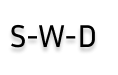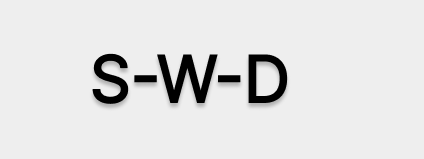Word press email marketing
WordPress email marketing doesn’t have to hard, automating your word press email marketing, can make your website management goals much easier to achieve. If you have a word Press website you’re in luck because there are plenty of automation tools that can help you automate email lists and make the whole process more efficient.
In this article, we’ll walk you through the process of automating your email list using WordPress, step-by-step.
If you want to learn more about Word Press check out our WordPress guides:
- WordPress pros and cons 2. WordPress web design |Domain registration 3. 50 most common WordPress issues and how to fix them. 4. IS BLUEHOST NECESSARY FOR WORDPRESS? 5.WordPress Monster insights guide 6. WordPress Facebook Group 7.how to install a 3D library into WordPress 8.50 ways wordpress can help you to grow your business in 2023 9. WordPress Website design 10. WordPress website design services 11.50 most useful wordpress plugins in 2023 12. WordPress integrations 13.Best WordPress Templates
Step 1: Choose an Email Marketing Platform
Before you start automating your email list, you’ll need to choose an email marketing platform. There are plenty of options available, but some of the most popular include Mailchimp, Constant Contact, and ConvertKit.
When choosing an email marketing platform, consider factors such as pricing, ease of use, features, and integrations with other tools you might use.
Step 2: Install and Activate an Email Marketing Plugin
Once you’ve chosen an email marketing platform, you’ll need to install and activate a plugin on your WordPress site that will allow you to connect to your email marketing platform.
There are a number of plugins available, but some of the most popular include Mailchimp for WordPress, Constant Contact for WordPress, and ConvertKit for WordPress.
Once you’ve installed and activated your chosen plugin, you’ll need to connect it to your email marketing platform by following the setup instructions provided by the plugin.
Step 3: Create an Email List
Before you can start automating your email list, you’ll need to create a list within your email marketing platform. This will allow you to organize your subscribers and send targeted emails to specific groups of people.
To create a list, log in to your email marketing platform and follow the instructions provided. You’ll typically need to provide some basic information about your list, such as a name and a description.
Step 4: Create Opt-In Forms
Once you’ve created your email list, you’ll need to create opt-in forms that will allow people to subscribe to your list.
Opt-in forms can be added to your WordPress site using your email marketing plugin. Most plugins will allow you to create forms using a drag-and-drop builder, making it easy to customize your forms to match your brand.
Step 5: Set Up Automation
With your email list and opt-in forms in place, you can start setting up automations that will allow you to send targeted emails to specific groups of people.
For example, you might create an automation that sends a welcome email to new subscribers, or an automation that sends a discount code to people who have abandoned their shopping cart on your site.
To set up an automation, log in to your email marketing platform and follow the instructions provided. You’ll typically need to specify the trigger that will start the automation (e.g. a new subscriber), as well as the actions that will be taken (e.g. send a welcome email).
Step 6: Monitor and Refine
Once your automations are up and running, it’s important to monitor their performance and refine them as needed.
Most email marketing platforms will provide analytics that allow you to see how your emails are performing, including open rates, click-through rates, and more. Use this data to identify areas for improvement and make changes to your automations as needed.
Automating your email list using WordPress can be a powerful way to connect with your audience, build relationships, and drive sales. By following the steps outlined in this article, you can set up a system that will allow you to send targeted emails to specific groups of people, all while saving time and increasing efficiency.
Targeted Email campaigns with WordPress
In addition to the six steps outlined above, there are a few additional tips and best practices to keep in mind when automating your email list with WordPress:
- Keep your emails targeted and relevant: The key to successful email marketing is sending targeted, relevant emails to your subscribers. Use the data you collect to segment your list and send personalized messages that speak directly to each subscriber’s needs and interests.
- Test and optimize your emails: It’s important to continually test and optimize your emails to ensure they are performing as well as possible. Experiment with different subject lines, calls to action, and email content to see what resonates best with your audience.
- Don’t spam your subscribers: While automation can make it easy to send a lot of emails quickly, it’s important to avoid spamming your subscribers. Be mindful of how often you are emailing your list and make sure you are providing value with each message.
- Make it easy to unsubscribe: It’s important to make it easy for subscribers to unsubscribe from your list if they no longer want to receive your emails. Most email marketing platforms will provide a link at the bottom of each email that allows subscribers to opt-out.
- Keep your list clean: Regularly clean your email list by removing inactive subscribers and correcting any invalid email addresses. This will help ensure your emails are reaching the right people and improve your overall email deliverability.
Conclusion
In conclusion, automating your email list using WordPress can be a game-changer for your business. By following the steps outlined in this article and keeping best practices in mind, you can set up a powerful email marketing system that drives results and saves you time. Remember to always focus on providing value to your subscribers and continually testing and optimizing your emails for maximum impact.