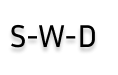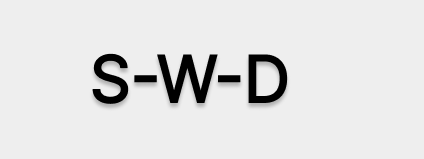Social Media Automation
Sharing your WordPress posts on social media can be a great way to increase your website’s reach and drive traffic. Luckily, there are several ways to automate this process using WordPress.
One popular option is to use a plugin such as Jetpack or Social Media Auto Publish. These plugins allow you to connect your WordPress site to your social media accounts, and automatically share new posts as they are published.
To set up automatic sharing with Jetpack, follow these steps:
- Install and activate the Jetpack plugin on your WordPress site.
- Connect your social media accounts by going to Jetpack > Settings > Sharing in your WordPress dashboard.
- Scroll down to the ‘Publicize Connections’ section and click ‘Connect’ next to the social media accounts you want to connect.
- Customize the settings for each account, including which post types to share and whether to include images or custom messages.
- Save your changes and publish a new post – it should now automatically be shared to your connected social media accounts!
Social Media Auto Publish works similarly, but allows you to connect to even more social media platforms, including LinkedIn, Tumblr, and Pinterest. To use this plugin:
- Install and activate the Social Media Auto Publish plugin on your WordPress site.
- Go to the plugin’s settings page (Settings > Social Media Auto Publish) and click ‘Add New Account’ to connect your social media accounts.
- Customize the settings for each account, including which post types to share and how often to share them.
- Save your changes and publish a new post – it should now automatically be shared to your connected social media accounts!
With these tools, you can save time and make sure your content is being shared across all of your social media channels.
Helpful links:
- WordPress pros and cons 2. WordPress web design |Domain registration 3. 50 most common WordPress issues and how to fix them. 4. IS BLUEHOST NECESSARY FOR WORDPRESS? 5.WordPress Monster insights guide 6.